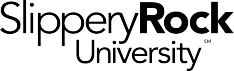These topics provide faculty members with the most basic elements of providing instruction in an online teaching and learning environment.
Posting content
Posting Items to Desire2Learn - Basics
Establishing a mode of communication
D2L Basics for New Users (Video) - Includes email, announcements, and posting content.
Note: The “Classlist” button in your D2L course can contain the “Email Classlist” feature, which allows you to send an email to all current students in the course. There is no need to lookup all email addresses.
Decide how to deliver course content online
For primarily lecture-based courses that heavily utilize PowerPoint, we recommend narrating your PowerPoint presentations, publishing a video, and uploading it to D2L.
For courses that are primarily discussions-based, we recommend using Zoom for real-time web conferences, or the Discussions tool in D2L for asynchronous text-based interaction.
How to make video content
Use Kaltura MediaSpace for screen-capturing video outside of PowerPoint, such as demonstrating software, or using a webcam, we recommend the free Kaltura Capture tool: Kaltura Capture – Video and Screen Recording How-To
Use Kaltura MediaSpace for uploading existing videos (e.g. voice-over PowerPoint) and distributing via hyperlink: Kaltura - Uploading Video and Distributing Via Hyperlink How-To NOTE: Students also have this functionality.
How to use the Desktop App to host a Zoom conference session.
Zoom - Using the Desktop App
Student/Participant Instructions for Joining and Participating in a Zoom conference session:
Zoom - Participant Resource