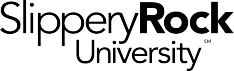Proxy and Authorized User Portals
There are two distinct portals for parents or guardians to access academic and financial information related to their SRU students – a proxy portal and an authorized user billing portal.
For security purposes, your SRU student must initiate the process to set up account access as a proxy and/or authorized user. Students can designate multiple people as proxy and/or authorized users.
Once assigned, the Proxy will be able to view student information such as mid-term grades, final grades, student class schedule, student account information, and financial aid information. The Proxy will also be given permission by the student via the Passphrase (created by the student) to discuss viewable content with the offices of Academic Records, Student Accounts, and Financial Aid. Please have the student log into their account and verify permission settings. It is good practice to have the student review proxy access every semester they are an active student. FERPA rules apply and the Passphrase does not permit the Financial Aid Office to disclose FAFSA information to non-custodial parents. Students must sign a Financial Aid Release of Information for the non-custodial parent to speak with Financial Aid.
Already have a username and password? Log in here:
Proxy Portal
Authorized User Billing Portal
Student Instructions
To add a proxy to your account, follow these instructions.
Proxy (Parent/Guardian) Instructions
Once the student has identified you as a Proxy in mySRU, the Proxy may then create an account by following these step-by-step directions.
To ensure we can assist you as efficiently as possible, we recommend checking our FAQ sections below before emailing the office. They often contain answers to common questions and can help you get the information you need more quickly.
If, after reviewing the FAQs you still need assistance with this process, contact Academic Records at academic.records@sru.edu.
For question about resetting your proxy password, see FAQs below.
AUTHORIZED USER ACCESS – BILLING INFORMATION
Students may designate Authorized Users who will receive their own username and password for the TouchNet Billing Portal. This will allow Authorized Users to view account activity, make payments, or enroll in a payment plan on a student’s account. Authorized Users will also receive email notifications when billing statements are generated.
If you need help with this process or resetting your authorized user password, contact Student Accounts at 724.738.2088 or student.accounts@sru.edu.